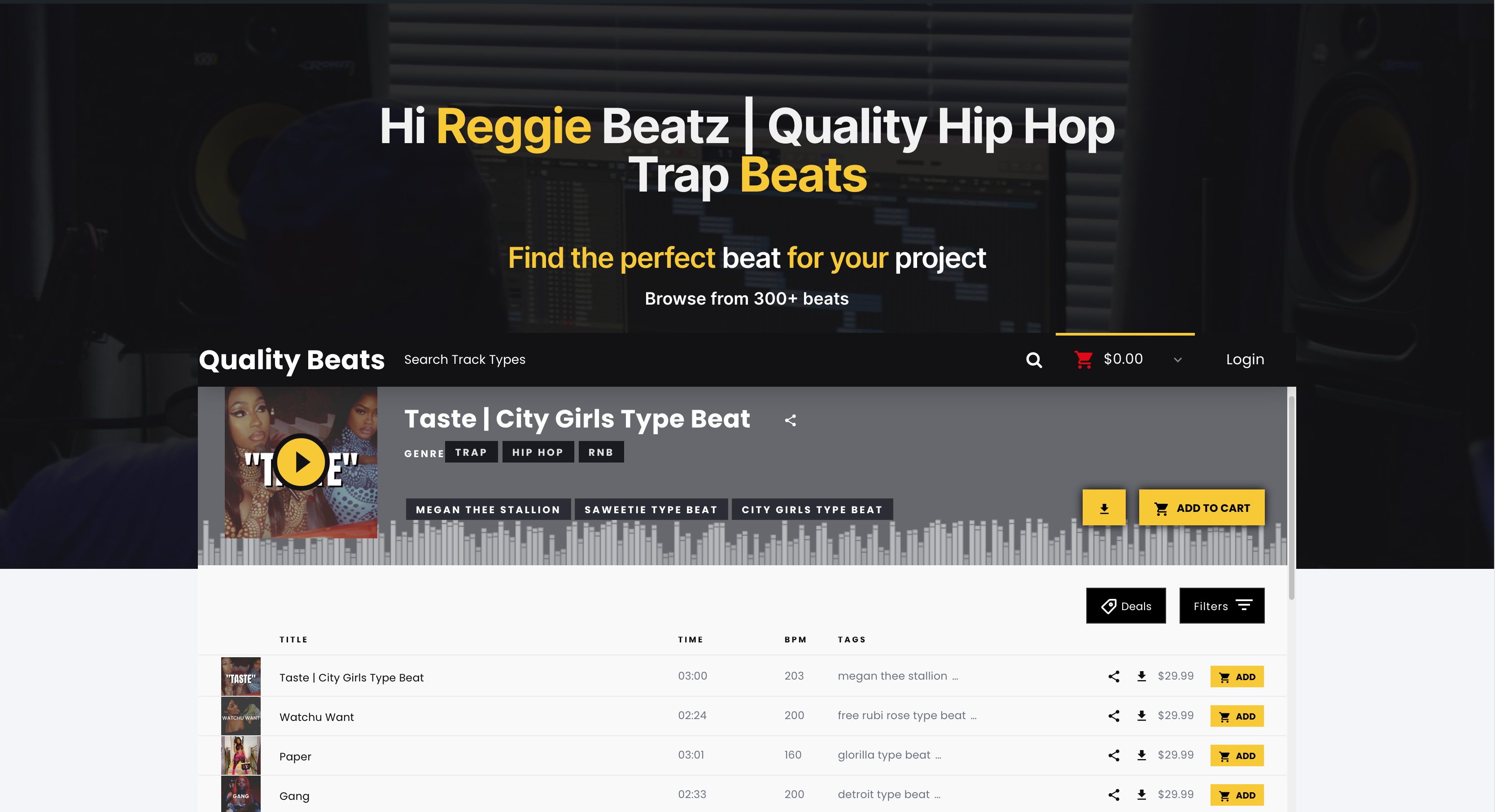How to Center a Beatstars Player Iframe on an HTML Page, WordPress, Shopify
In today’s digital age, music has become more accessible than ever, thanks to platforms like Beatstars. Musicians and artists use Beatstars to showcase their work and connect with their audience. If you’re a content creator or musician, embedding a Beatstars player on your website can be a great way to share your music. However, one common challenge is ensuring that the Beatstars player iframe is centered correctly on your webpage, regardless of whether you’re using HTML, WordPress, or Shopify. In this article, we will guide you through the process of centering a Beatstars player iframe with step-by-step instructions and helpful tips.
Table of Contents
- Introduction
- Understanding the Beatstars Player Iframe
- Centering the Beatstars Player Iframe in HTML
- Using the
<div>Element - Using CSS Styling
- Using the
- Centering the Beatstars Player Iframe in WordPress
- Utilizing WordPress Block Editor
- Customizing with CSS
- Centering the Beatstars Player Iframe in Shopify
- Theme Customization
- CSS Modifications
- Testing Responsiveness
- Troubleshooting Common Issues
- Enhancing User Experience
- Conclusion
- FAQs
1. Introduction
Embedding a Beatstars player iframe can enhance the user experience on your website. However, aligning it properly can be tricky, especially for those with limited coding experience. In this guide, we’ll cover various methods to center the Beatstars player iframe on HTML, WordPress, and Shopify platforms.
2. Understanding the Beatstars Player Iframe
Before diving into the centering techniques, let’s briefly understand what a Beatstars player iframe is. An iframe is an HTML element that allows you to embed external content, such as a Beatstars player, into your webpage. To center it effectively, you need to manipulate its parent container.
3. Centering the Beatstars Player Iframe in HTML
Using the <div> Element
To center the Beatstars player iframe in an HTML page, wrap it inside a <div> element with the following attributes:
<div style="text-align: center;">
<iframe src="https://player.beatstars.com/?storeId=126200" width="100%" height="800" style="max-width: 1224px;"></iframe>
</div>This code will center the iframe horizontally.
Using CSS Styling
Alternatively, you can use CSS to style the iframe container for better control. Apply the following CSS to your page:
<style>
.iframe-container {
display: flex;
justify-content: center;
}
</style>Then, wrap your iframe in a <div> with the class iframe-container:
<div class="iframe-container">
<iframe src="https://player.beatstars.com/?storeId=126200" width="100%" height="800" style="max-width: 1224px;"></iframe>
</div>
Here is the complete code
<div style="text-align:center;"><iframe src="https://player.beatstars.com/?storeId=126200" width="100%" height="800" style="max-width:1224px;"></iframe></div>
Replace storeID with your ID
Centering a Beatstars player iframe on your HTML page, WordPress site, or Shopify store can significantly improve the presentation of your music. With the methods outlined in this article, you can ensure that your audience enjoys a seamless listening experience.
FAQs
1. Can I customize the appearance of the Beatstars player iframe?
Yes, you can customize the appearance of the iframe by modifying its attributes and using CSS.
2. Will centering the iframe affect its responsiveness?
Properly centering the iframe should not impact its responsiveness if done correctly.
3. What should I do if the Beatstars player iframe doesn’t load?
Check your iframe code for errors, ensure the URL is correct, and verify your website’s compatibility with iframes.
4. Can I embed multiple Beatstars player iframes on one page?
Yes, you can embed multiple iframes on a single page by following the same centering techniques for each one.
5. How can I promote my Beatstars profile effectively?
Aside from embedding the player, consider sharing your music on social media, collaborating with other artists, and engaging with your audience to promote your Beatstars profile.
Get Access Now: https://bit.ly/J_Umma
In this article, we’ve explored various methods to center a Beatstars player iframe on different platforms. By following these guidelines, you can ensure that your website presents your music in a visually appealing and user-friendly manner. Now, go ahead and enhance your online presence with your favorite beats!