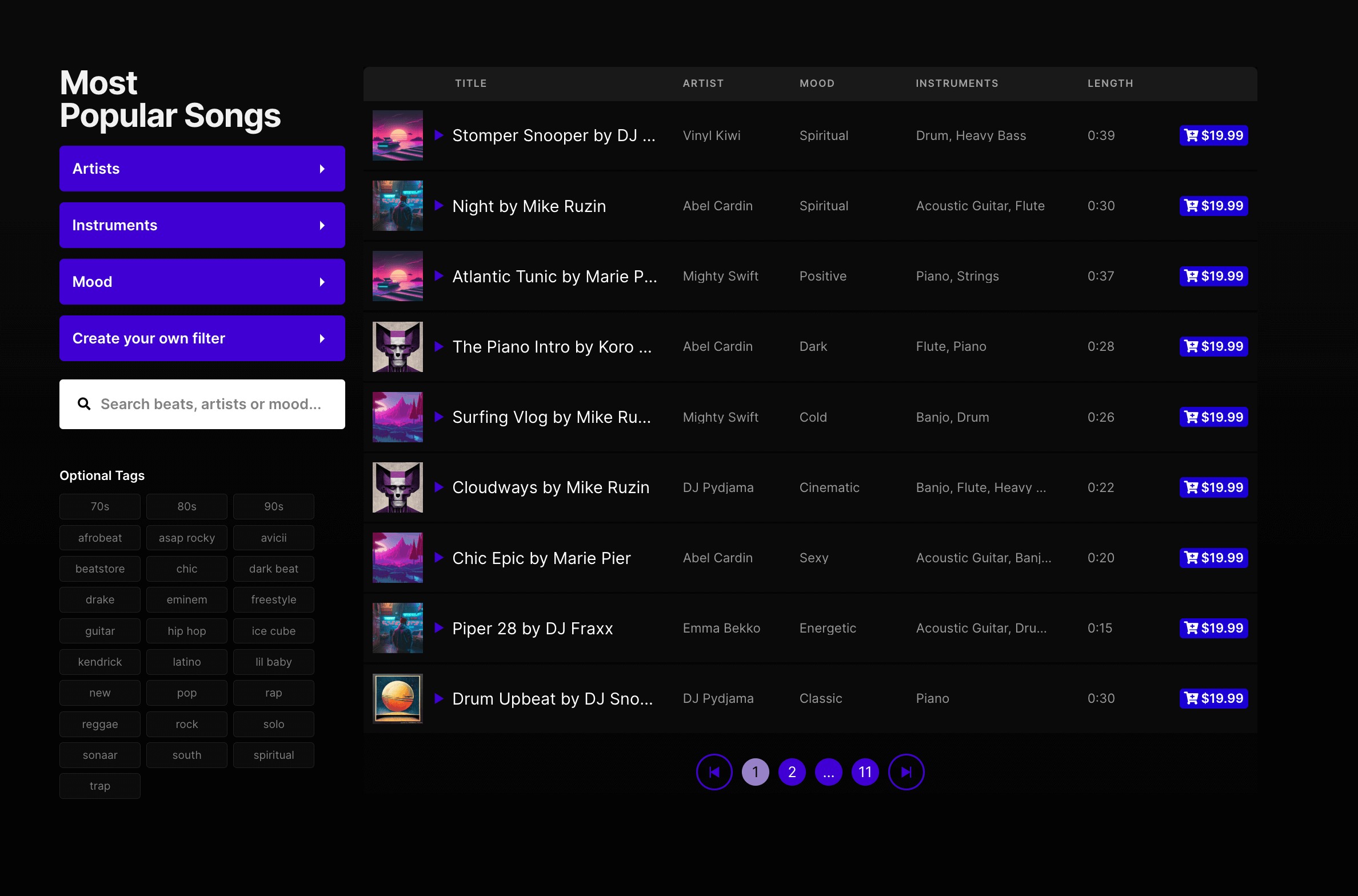What is Sonaar Rebirth Template?
Sonaar Rebirth is a WordPress Template Kit designed for Beat makers & Music Producers to Sell Beats online. It helps you show off and sell your beats online in an easy & stylish way. Plus, it’s super easy to use and works well on any device. Among the best Elementor Template Kits for music producers, Sonaar Rebirth is a top pick. One of the top Elementor Template Kits for music producers so you can create your own custom beat selling website
This template is made to work with Elementor and has a neat MP3 Music Player Pro feature. So, if you’re looking to set up a website to sell your beats, this template has got you covered. It’s simple to use, looks great, and makes your beats sound awesome with the MP3 Music Player. Give your beats the spotlight they deserve with Sonaar Rebirth!
Features of Sonaar Rebirth Template Kit
Sell Beats Worldwide:

The Sonaar Rebirth Template Kit is based on WordPress, meaning that you have unlimited options of payment gateways. For an Example, i am based in south africa, the common payment gateway in south africa is pay-fast and paygate. Using the rebirth theme enables me to intergrate the payment options with ease, Unlike other platforms that are not based on WordPress.
Unlimited Beat Uploads:

Enjoy unlimited beat uploads without any restrictions. While the template has no upload limits, your hosting provider may set boundaries. For top-notch hosting, I recommend Cloudways. Their affordable plans offer up to 200GB storage, ensuring your beats are always accessible and ready to be heard
License & Contract Integration:
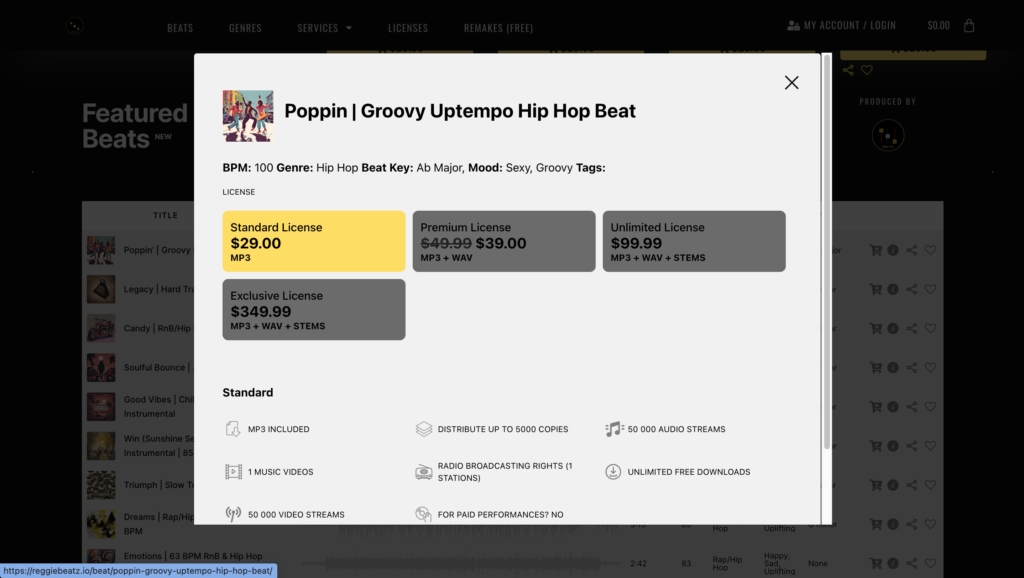
Sonaar Rebirth includes a feature that automates the creation and sending of beat licenses and contracts, eliminating the need for manual handling.
Powerful Music Player:

Sonaar Rebirth uses the Sonaar MP3 Player Pro plugin to display and play audio. The Sonaar Mp3 Player Pro is rated the best music player plugin on wordPress. It would be beneficial to your Beat storeAn online beat store is a digital platform where music producers and artists can buy or license beat... More.
- Sell Beats
- Sell Kits
- Compatible with Elementor
Sell Beats and Kits:
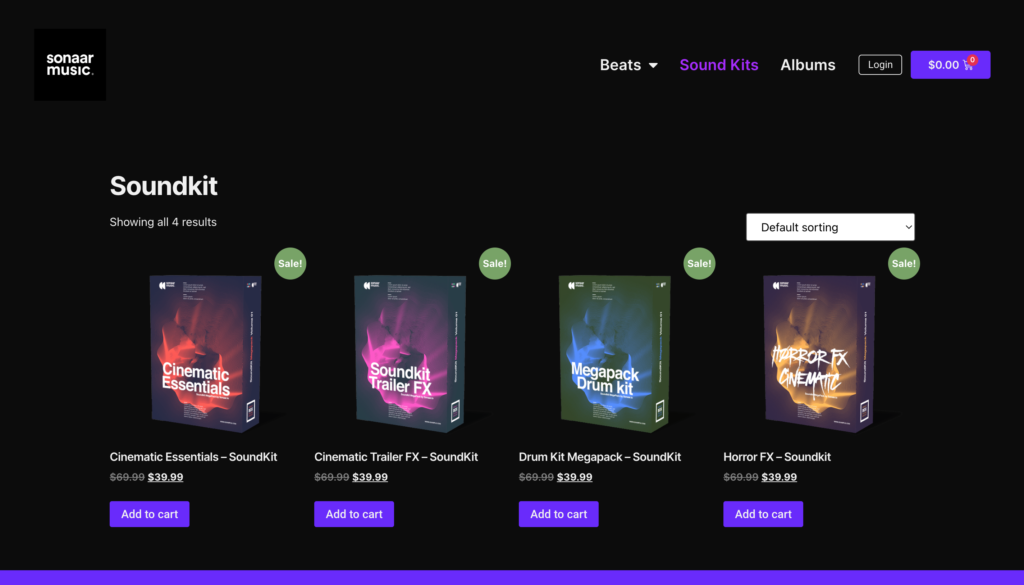
The template supports the sale of individual beats as well as beat kits. This provides versatility for music producers who offer different types of content.
Elementor Compatibility:
Compatible with Elementor, allowing easy customization of the website’s appearance and layout.
Bulk MP3 Importer:
Simplifies the process of adding multiple MP3 files to your website.
Audio Spectrum Features:
- Includes features like an animated audio spectrum and a sticky audio player for an enhanced user experience.
No Monthly Subscriptions:
Unlike some platforms, Sonaar RebirthSonaar Rebirth is a WordPress theme specifically designed for selling beats and music-related produc... operates without monthly subscription fees, allowing users to keep 100% of their revenue.
WooCommerce Integration:
Integrated with WooCommerce, a popular WordPress plugin for e-commerce, facilitating the online sale of beats.
How to get and Install Sonaar Rebirth
Review of Sonaar Rebirth Template Kit
Design and User Interface (UI)
Functionality:
E-commerce Integration:
Content Management:
Licensing and Contracts:
Audio Player Quality:
Customization Options:
Performance:
Support and Documentation:
Cost and Licensing:
If you want to explore other options of wordpress beat selling templates, Check out Best WordPress Beat Selling Templates
How to install Sonaar Rebirth
Instructions from Sonaar:
The Rebirth website (view demo) is offered as a complete template available to buy at sonaar.io. It allows you to quickly get started with a beat storeAn online beat store is a digital platform where music producers and artists can buy or license beat... More website to sell your music, audio files, drumkit, etc.
Get Started
To use this template, you will need Elementor Pro and MP3 Audio Player Pro Business Edition which are premium plugins.
*** Important: Importing the templates will overwrite your website and replace it by the Rebirth template content! What I always recommend when using a new WordPress template is to develop the “new” website on a staging server with a fresh copy of WordPress. By doing this, your existing website will continue to run, and you will have all the time you want to develop/design the new website on your staging server.
You could also export/import the old blog posts of your old website onto your new website by going to WP-Admin > Tools > Import/Export.
When you are ready to launch your new website, you will just have to point your domain name to the staging server so it becomes your new “live” server.
Step 1 – We recommend using Hello Elementor WordPress Theme but this template can work with any themes that support Elementor. To install Hello Elementor, go to WP-Admin > Appearance > Themes > Add New and search for Hello Elementor.

Step 2 – Install and activate the following plugins:
- Advanced Custom Fields (free)
- Elementor (free)
- Elementor Pro (pro version)
- MP3 Audio Player (free)
- MP3 Audio Player Pro Addon (business version)
- WooCommerce (free)
Step 3 – Activate your Licenses of Elementor ProElementor Pro is a premium page builder plugin for WordPress that allows users to design and customi... More and MP3 Audio Player Pro
Step 4 – Download the plugin srp-rebirth-importer.zip. You can download the file by login into Sonaar.io and going to My Account > Downloads.
Step 5 – Install it by going to WP-Admin > Plugins > Add New > Browse
Step 6 – Once the plugin has been installed, go to WP-Admin > Unyson and activate the Backup & Demo Content extension. See screenshot: https://d.pr/i/bW0K72
If you don’t see the Unyson menu, go to WP-Admin > Plugins > Add New and install Unyson plugin. See screenshot https://d.pr/i/lBY5KK
Step 7 – Activate your Rebirth license key by going to WP-Admin > Plugins > Sonaar Templates License Key
Step 8 – Once the license is activated, go to WP-Admin > Tools > Demo Content Install and import the Rebirth templates.